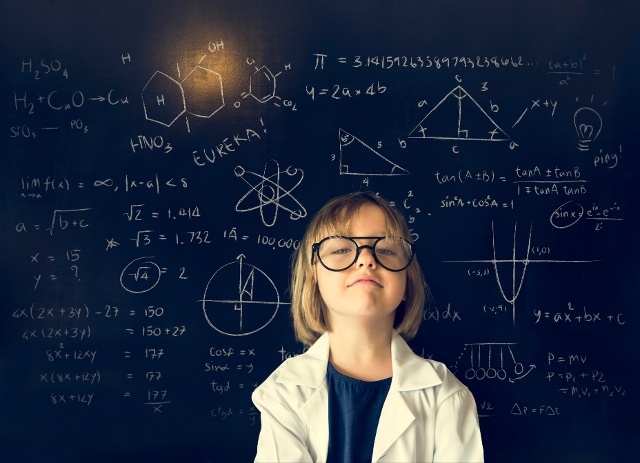
“Genius Hour” is another one of those education movements that has created a lot of buzz in the last few years. Much like the growth mindset theory that we talked about last week, genius hour is expected to be one of the most talked about topics in education for 2018. So, if you’re looking for a primer on all things genius hour, you’ve come to the right place.
What is genius hour?
Genius hour is a designated amount of time – typically an hour per week, but this can change based on your class needs and available class time – where students brainstorm a project of their own choosing, research it, and produce some kind of final product to share with the class.
Where did the idea come from?
Google is credited with the original idea for genius hour. Engineers are given 20% of their work time each week to work on some kind of personal project to bring it to fruition. Several of Google’s current product offerings started as part of genius hour employee projects.
What are the must-have guidelines for my school?
In a time where structured, standards-based lessons are the norm, starting a genius hour program in your school might be a challenge. Having some guidelines in place for these projects can help “sell” the concept to anyone who might be reluctant to try it out. For example, emphasize that genius hour is for student-centered, personalized inquiry and research for students, and is not free time or without rules or structure. Depending on the age of the students, teachers can impose greater or fewer numbers of specific rules for their projects – just remind them to be careful not to stifle creativity, collaboration or authenticity in the process.
How can I keep genius hour organized and productive?
As with any large-scale student project, a learning management system is helpful for keeping everything on track. By managing student projects in your LMS, it helps both the students and teachers stay more organized. Teachers and parents can see project progress and offer feedback, students don’t have to worry about work getting lost or left at home, and, when the project is done, it is easy to share with classmates, parents, and school staff.
At Twine, we are excited about helping schools, passionate about transforming learning and focused on improving student achievement. We are proud to provide technology solutions that help schools achieve their goals. Want to know more about what type of school management software might work for your school? Please download your checklist.
